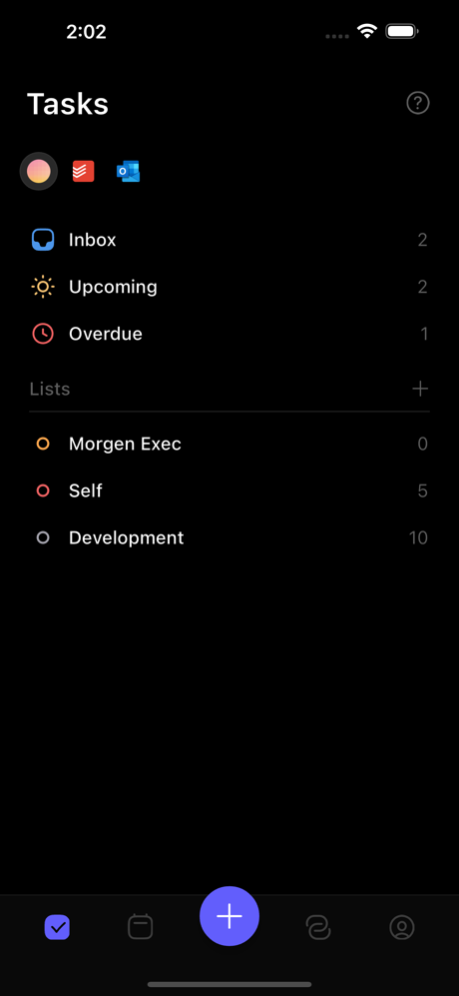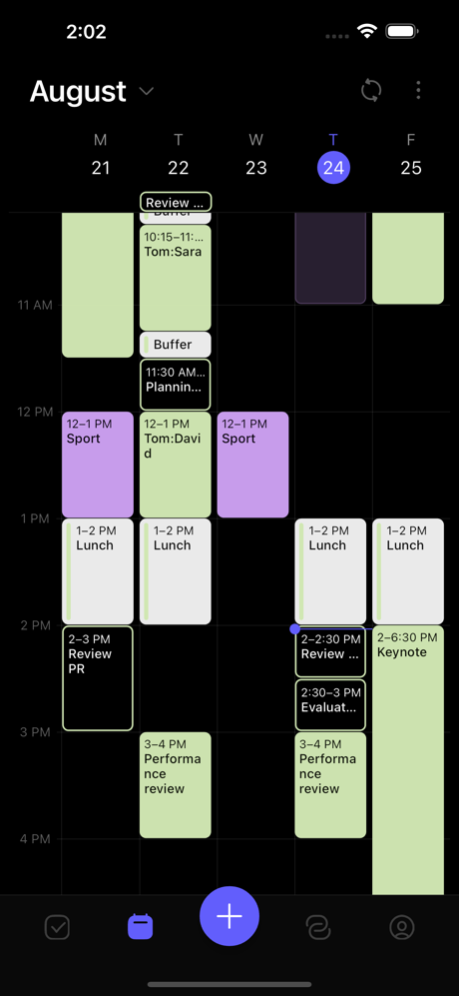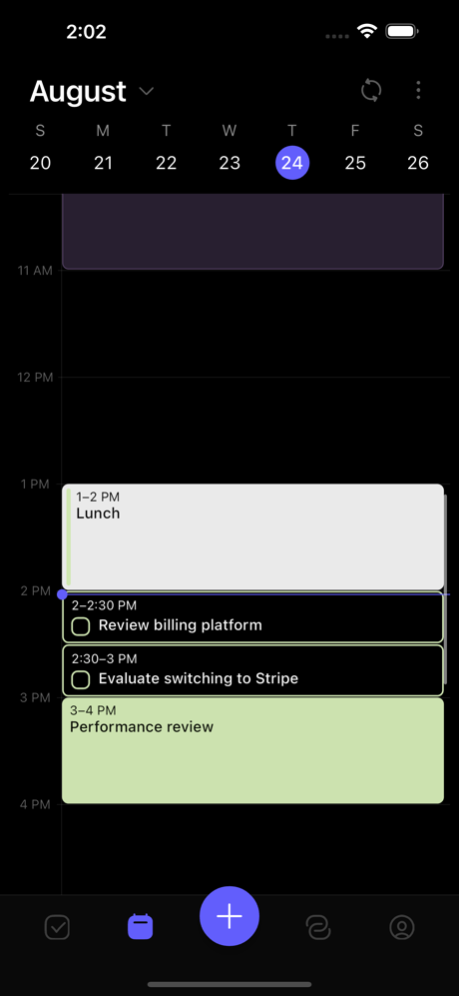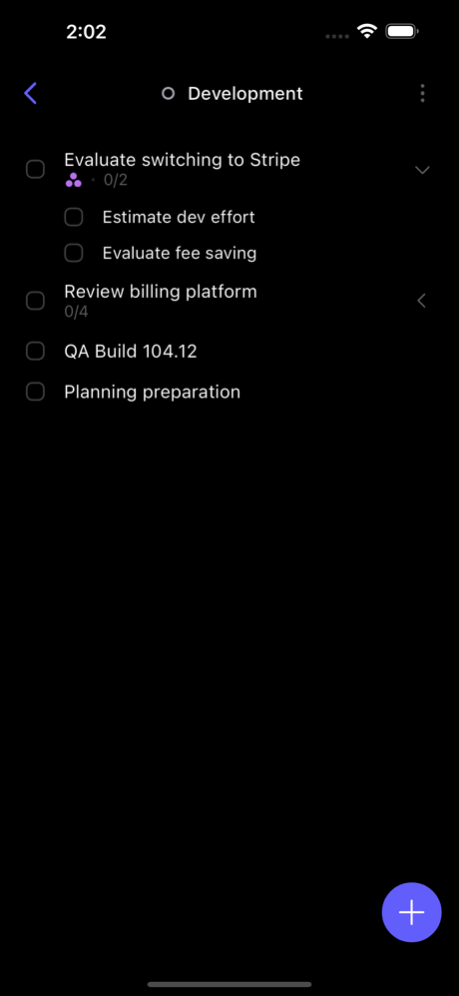Morgen Calendar & Task Manager 1.0.19
Free Version
Publisher Description
Bring the power of Morgen’s macOS, Windows, and Linux app to your phone. Schedule meetings, track tasks, share your availability, plan your day, and more, on-the-go. This is a companion to Morgen’s desktop app with a subset of features suited to time management on the go.
Morgen integrates with nearly all calendars, virtual conferencing tools, and many task managers, keeping your events and to-dos synced across devices and tools. It’s your whole productivity stack, in one app.
CONSOLIDATE YOUR CALENDAR
Morgen integrates with nearly every calendar, including Google, Outlook, Apple Calendar, and more. See and manage all your time commitments from one place.
Create events in any of your connected calendars right from Morgen. Invite others, add virtual conferencing, and capture location details.
CRUSH YOUR TO-DO’S
Tracking tasks is only half the equation. Add tasks and manage your to-do lists from Morgen, but more importantly, schedule important tasks in your calendar. Get ready to see just how much you can accomplish time blocking with Morgen.
SHARE SCHEDULING LINKS FAST
Share your Scheduling Links and customized Booking Page with others so they can book time with you. Quickly copy your links from the app into your messaging tools.
JOIN VIRTUAL MEETINGS
Stop searching for meeting links. Simply use Quick Join to jump into a meeting right when it starts.
KNOW WHAT’S COMING UP
Choose from 4 Morgen widgets for Up Next views of your schedule. The Quick Create widget is the fastest path to creating an event in Morgen.
Questions? Feedback? Visit morgen.so/contact-us
Privacy Policy: https://morgen.so/privacy
Apr 16, 2024
Version 1.0.19
This release fixes an issue displaying tasks from third-party sources that use multiple spaces. Additionally, a problem preventing duplicate event merging in some cases has been rectified.
About Morgen Calendar & Task Manager
Morgen Calendar & Task Manager is a free app for iOS published in the Office Suites & Tools list of apps, part of Business.
The company that develops Morgen Calendar & Task Manager is Morgen. The latest version released by its developer is 1.0.19.
To install Morgen Calendar & Task Manager on your iOS device, just click the green Continue To App button above to start the installation process. The app is listed on our website since 2024-04-16 and was downloaded 5 times. We have already checked if the download link is safe, however for your own protection we recommend that you scan the downloaded app with your antivirus. Your antivirus may detect the Morgen Calendar & Task Manager as malware if the download link is broken.
How to install Morgen Calendar & Task Manager on your iOS device:
- Click on the Continue To App button on our website. This will redirect you to the App Store.
- Once the Morgen Calendar & Task Manager is shown in the iTunes listing of your iOS device, you can start its download and installation. Tap on the GET button to the right of the app to start downloading it.
- If you are not logged-in the iOS appstore app, you'll be prompted for your your Apple ID and/or password.
- After Morgen Calendar & Task Manager is downloaded, you'll see an INSTALL button to the right. Tap on it to start the actual installation of the iOS app.
- Once installation is finished you can tap on the OPEN button to start it. Its icon will also be added to your device home screen.